JMeter is the best open source load testing tool to measure application performance.
There are many test automation tools available in the market today: WebLoad, LoadNinja, LoadRunner… But JMeter has become a popular name in the industry.
What Is JMeter?
JMeter is a powerful automated testing tool with enormous testing capabilities.
It is a Java desktop application, The GUI uses swing graphics API.
It was originally developed for web application testing, and later extended its capabilities to other testing areas.
Why Do We Use JMeter?
JMeter has been widely used in load testing, and it is also a great tool to test other application areas such as API, FTP server, database performance, etc.
It helps to measure and analyze the performance of web applications and other variety of services.
Let’s say that your company recently launched a web application that will be accessed across the globe. the application is expecting that it will have hundreds and thousands of concurrent users accessing. So, the web servers must be able to handle the user action efficiently.
As a tester, you need to provide results in such a scenario. It is not feasible for any organization to arrange that many testers to manually check the performance.
The next question which arises here is: How would you test your website in such a situation? How can you apply such a huge load on web servers and get results?
In such situations, a tool that can simulate real-time user’s behavior is required, JMeter is such a tool that can help you do such testing.
Advantages Of JMeter
The advantages of JMeter are as follows:
- Free tool: It is a free tool. Any developer/tester can use it without spending a penny to buy the license.
- Multiple platform support: JMeter is completely Java based. This makes the tool completely platform independent, so that the developers can use it on a platform of their choice.
- Open Source: It is an open source tool so it helps developers to easily customize the source code based on their requirements.
- Record and Playback feature: By using the record and playback options in JMeter, testers can execute the test steps recorded by JMeter. The tester can repeat the recorded steps for testing without coding it.
- Large Resources: It is a popular load testing tool. You will find plenty of free tutorials and free plugins online that will help you with additional functionalities.
- JMeter can also be aggressively used for functionality testing. Also, other areas like FTP performance, database performance, etc
- JMeter can be used for testing of both static and dynamic resources in the website.
- Different types of reports are available to monitor application performance.
- Non-GUI mode of JMeter is available when a higher level of load needs to be applied on servers while testing performance.
How JMeter Works?
JMeter simulates the heavy load on the server or server group to test its strength, and analyzes the performance of the server when different types of load are applied to it.
Therefore, JMeter creates a virtual load of different sizes, applies them to the server, and measures the response time of various loads.
With the increase in load, the different components in the web application provide different response times.
1) Add Thread Group
Based on the expected number of users, the tester can define the threads, loop count, and ramp-up period.
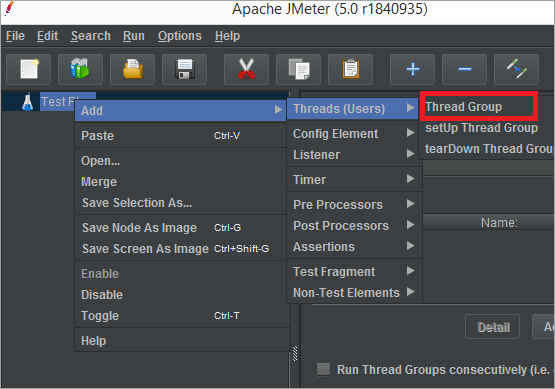
2) Add JMeter elements
Elements are added through Samplers. Elements tell JMeter about which type of request is sent to which server and with what parameters.
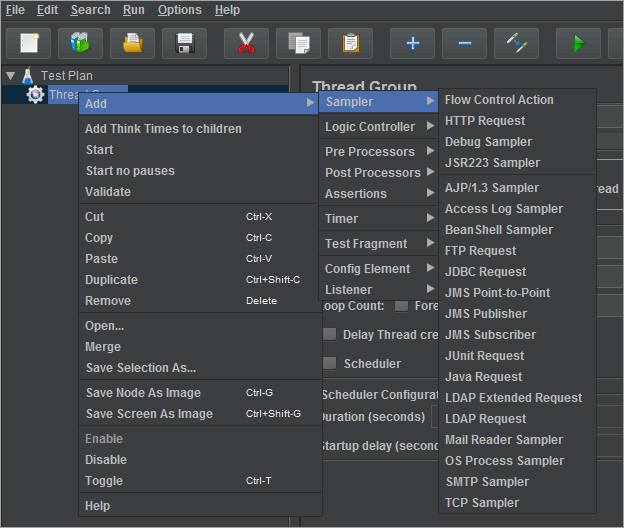
3) Add Graph Result
The Listener lists various reports that provide the tester with a variety of graphical analyses of performance reports.
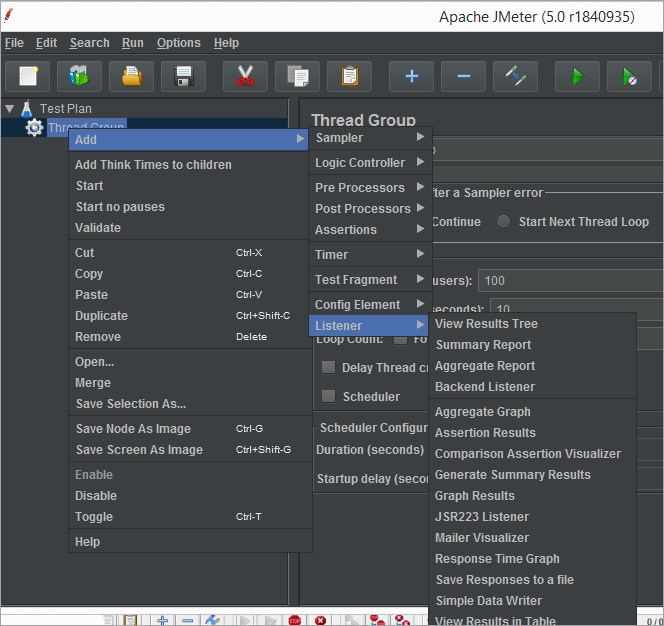
4) Execute Test
Once the required settings are done, click on the “Start” button to begin the test. Once the test is complete, the tester can view the graph results.
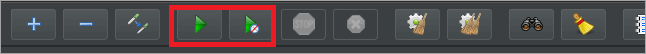
Conclusion
While the choice of automation tool mainly depends on the requirement, cost-effectiveness, etc.
JMeter is a powerful tool in the market for testing the web applications. It is very easy to use and doesn’t require much programming skills.
We will be covering details of each component in upcoming series of articles.



